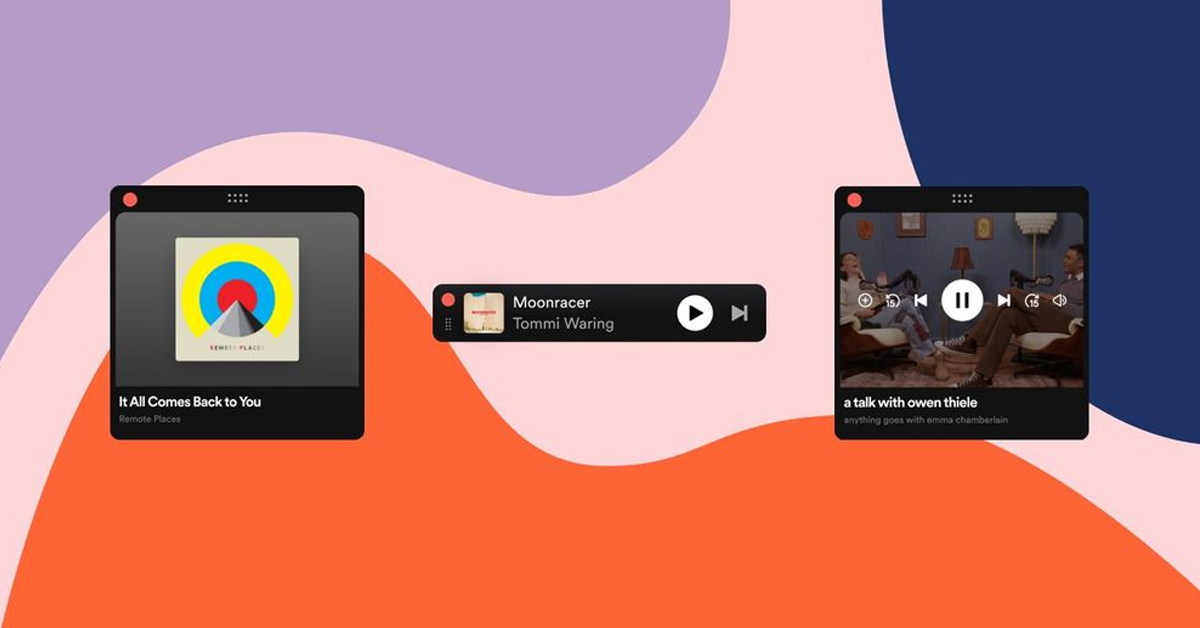Who doesn’t like vibing to their favorite Spotify playlist as they try to get their work done? I suppose we all do.
We have been resorting to third-party mini-players like Lofi and Alfred to control playback while we focus on our tasks for the day.
But now you can bid farewell to third-party solutions. Spotify has just announced the highly anticipated in-house MiniPlayer, a feature making its way into Windows and MacOS applications.
If you have an active Spotify subscription, you’ll notice there is a new mini-player icon towards the bottom right — between the volume slider and screen size toggle.
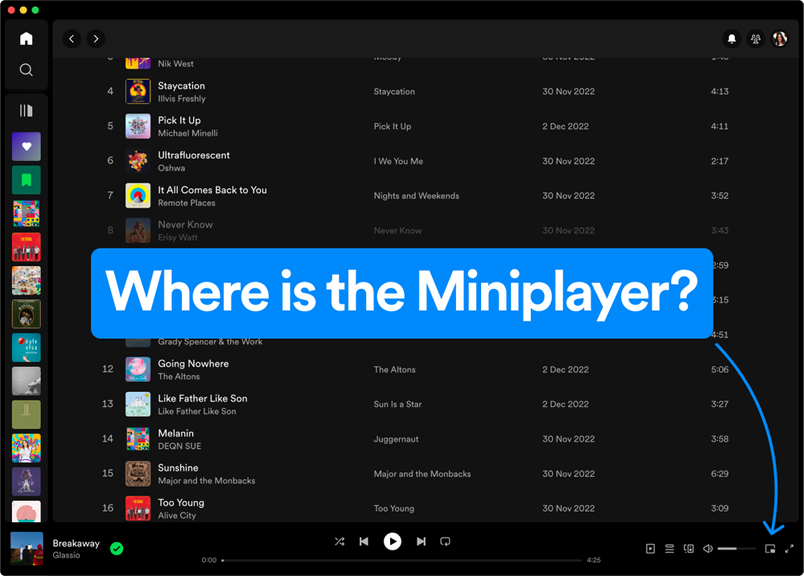
Once you lock on the new mini-player icon, a floating Spotify mini-player will appear right next to the main desktop application. It is resizable—starting as a sleek bar and expanding to a bigger square or rectangle as you prefer.
The mini-player stays on top of any window you have active on your desktop. This lets you pause and play and skip music and podcasts.
You can even switch to the main app by clicking on the album art, artist, and song title.
As for video podcasts, the mini-player will open them in a picture-in-picture format with additional controls like fast forward, rewind, volume adjustment, and the new like button.
It’s not clear how the Spotify Miniplayer will work with the new video feature or if it will work at all. The feature was announced just last week and is still not mainstream as it is restricted to premium users in 8 countries.
The mini-player also lacks a progress bar for the time when you want to skip or repeat your favorite part of a song.
That said, this is obviously a step in the right direction. Users don’t have to install an additional app on their device just for the mini-player.
Miniplayer is among the slew features Spotify has announced in recent times. Other include AI Playlist, music videos, and video courses.